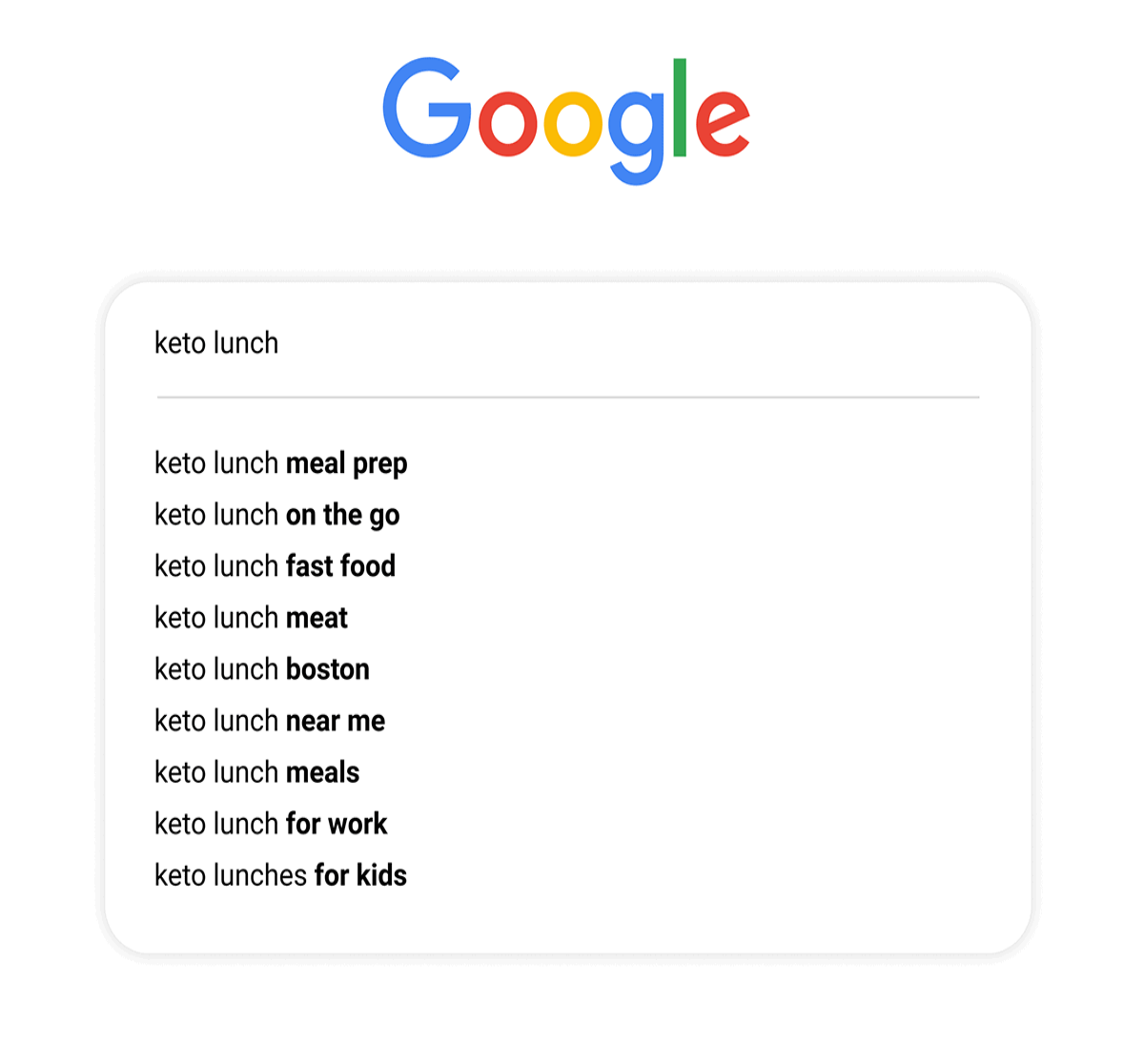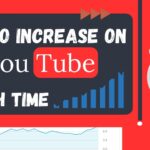Keywords Using Google Search Console
I am trying to share some important guides on Google Search Console Tools. How to use GSC Tools and how to increase website and social profile traffic.

Every entity knows GSC. And in today’s time, most Internet users also use it. If you can use Google Search Console to track the performance of your website (actually your site is performing in Google search engine). You can get valuable information about your website such as crawl errors, ranking keywords, impressions, and more from your Google Search Console account.
Also, if there is some error on your website, you will be mailed by Google Search Console. Due to this you will come to know about the errors that you need to fix.
Guide to new beginnings on Google Search Console:
Step 1. To start using GSC Tools, you must first create your account or use your existing Gmail account. After creating an account, click ‘Add Property’ in the top bar or the bottle to the left of Google Search Console. Use webmaster toll
Step 2. Then after entering its website URL, which means that Google considers HTTP and HTTPS to be two different protocols. Therefore, it considers https://www.yourdomainname.com and https://yourdomainname.com as two separate websites.
Step 3. After clicking on the continue button you have to verify your website that you own it. You will see more ways to verify ownership.
In the Google Search Console Dashboard, click the ‘Sitemap’ option in the left column, then paste the last part of the URL from the website (URL) (sitemap_index.xml) and click the submit button.
Free Sitemap Generator Sitemap
Sitemaps are a way of organizing a website, which identifies URLs and data under each section. Previously, sitemaps were designed primarily for website users.
Use
Through the Performance tab, you can see which page and Keyword of your website are ranking in Google.

In the new Google Search Console, you can view data. But the data will be visible in your account since you created your account.
If you check the Performance tab regularly, you can see which keywords and pages need optimization. In the Performance tab, you will see a list of ‘queries’, ‘pages’, ‘countries’, or ‘devices’. Apart from this, you can also see clicks, impressions, average CTR, or average position.
If You want to read our other Blogs, Click me.